We at Quickride are continually updating and enhancing our system to make sure that our application will be at its optimal performance when Shuttle Advisors, Dispatcher or Service Advisors uses the system. Usually, updates don’t trigger latency and just works in the background without disturbing the users however there are times that it will cause a delay in the system. In order to ensure that you have the correct version all the time, make it a habit at the start of your day to get the latest update of the software. You can do this by pressing: CTRL + Shift + R
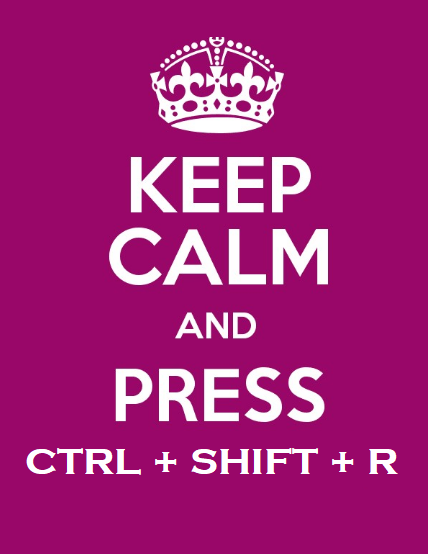
By using CTRL + SHIFT + R, we are forcing the system to download the latest web page which usually fixes glitches encountered, this bypasses your cache. This is totally safe and will not cause any damages to the application.
